Nespresso has a well-programmed factory reset to resolve all hurdles in the way of your perfect cup of coffee. The factory settings of a coffee machine are often not given much importance, but they can be a savior when your Nespresso machine starts giving you error signals. However, how do you reset your Nespresso Machine?
Factory reset is a straightforward process, but it can be daunting if you have no idea how to do it. It involves simple yet different steps based on the model of your Nespresso machine. This article summarizes all details regarding when your Nespresso requires a factory reset and the process for your Original or Vertuo model.
When to Reset your Nespresso Machine ?
Nespresso OriginalLine and VertuoLine machines give the advantage of customising cup sizes according to your preference, allowing you to determine the cup size by resetting your coffee maker. Once you set a cup size, it automatically stops dispensing coffee after reaching the required volume.
Nespresso OriginalLine machine usually takes 15 to 30 seconds to dispense 40 ml of espresso. If it is not pouring according to this time frame, it’s a sign to reset your Nespresso Machine. Nespresso Lattissima and Creatista offer the customization of the temperature and milk foam of your coffee according to your mood and taste buds through factory settings. Similarly, the Nespresso U has an automatic slider for pods. Sometimes, it may face difficulty ejecting used coffee pods or inserting a new one. In such scenarios, the factory reset option can save you from trouble.
The Nespresso Vertuo signaling error may include the blinking red or orange light. In some cases, it constantly blinks its white light after descaling. In these scenarios, reset the machine to factory settings. After doing so, it will go to its default settings, and errors will resolve. You can always depend on factory settings to determine the functioning of your Nespresso according to your preference.
How to reset Nespresso VertuoLine Machine?
The following instructions will show you how to reset your Nespresso VertuoLine machines. The instructions are the same regardless of whether your model is by Breville or DeLonghi. The user manual of your model also contains the required information.
Nespresso VertuoNext
- Open the lid and eject the used coffee pod.
- Close the lid, keeping the handle unlocked.
- Within 3 seconds, press the buttons 5 times.
- When the button blinks orange light 5 times and ends at a steady white light, it indicates the machine has reset to factory settings.
Nespresso Vertuo
- Turn the machine on.
- Open the lid and remove the discarded pod.
- Leaving the head in the unlocked position, close the lever.
- Press the button 5 times within 3 seconds.
- When the white lights blink, the machine has reset to factory settings.
Nespresso VertuoPlus
- Press the lever for up to 3 seconds to turn off the machine.
- The machine is in factory settings mode.
- The steady orange light indicates the machine is in the special function menu.
- Press the lever down thrice and push the button to confirm the settings.
- An orange light will fastly blink three times.
- A steady green light indicates the machine is factory reset.
Nespresso Evoluo
- Turn on the Nespresso Evoluo machine.
- Eject any used coffee pods.
- Close the lever and leave the handle unlocked.
- Push the button five times within 3 seconds.
- The orange light blinking five times means the machine has been set to factory settings.
How To Reset Your Nespresso OriginalLine Machine?
The instructions below will guide you through the process of resetting every Nespresso OriginalLine machine. The instructions are the same if you own a DeLonghi or Breville model.
Nespresso Essenza Mini
- Turn off the machine.
- Press the lungo button for 5 seconds.
- The LEDs will blink thrice to confirm that the machine has reset to factory settings.
- The machine will start heating up for use, and the LEDs will continue blinking.
- Once the LEDs become steady, the Nespresso Essenza Mini machine is ready to use.
Nespresso Inissia
- Turn off the machine.
- Press the lungo button and hold it for 5 seconds.
- The lights will flicker thrice continuously to confirm the resetting.
- The lights will keep flickering till the machine heats up.
- When the lights are stable, the machine is ready for use.
Nespresso U
- Press and hold the lungo and espresso buttons simultaneously for up to 4 seconds
- Once the button flashes, the reset is confirmed.
- Till the machine heats up for use, the LEDs will continue to flicker.
- Once the machine is ready, the light will become steady.
Nespresso CitiZ
- Turn off the Nespresso CiriZ machine.
- Press the lungo button for 5 seconds till the LEDs start blinking fast.
- The lights will blink thrice, confirming the factory reset.
- The lights will blink till the machine is heating up.
- Once the lights are stable, the machine is ready to use.
Nespresso Pixie
- Ensure that the machine is off.
- Press the lungo button and hold it for 5 seconds.
- Turn the machine on without leaving the lungo button.
- The lights will blink quickly, indicating the machine is reset and ready to use.
Nespresso Prodigio
- Turn the Nespresso Prodigio machine off.
- Press and hold the espresso and lungo buttons together for 5 seconds.
- All buttons will blink once to confirm the reset
- The machine is now ready to use.
How To Reset Your Nespresso Creatista Machine By Breville?
Follow these steps to reset your Nespresso Creatista machines.
Nespresso Creatista and Creatista Plus
Nespresso Creatista and Creatista Plus have two ways for factory reset. Using the LCD on the machine, you can either use the drink reset or factory reset for both.
To change settings for coffee volume, temperature, and milk foam:
- Turn the knob and select settings.
- Select coffee reset and select the checkmark to confirm or X to cancel settings.
- The machine is ready to use.
To restore Nespresso Cretista or Creatista Plus to Factory Settings:
- Open settings
- Select factory reset instead of coffee reset.
- Select the check mark to confirm and X to cancel settings.
- The machine will now turn off.
- Make sure you follow the directions for the machine’s first use the next time you use it.
Nespresso Creatista Uno
- Turn the machine on.
- Press and hold the ristretto and lungo buttons simultaneously for 5 seconds.
- The lights will start to blink.
- Press the blinking button to confirm changes.
- To cancel settings, press the button that is not blinking.
Nespresso Creatista Pro
- Using the display, Scroll to the end of the menu.
- Select the option of factory reset.
- Follow the instructions given on the screen.
How To Reset Nespresso Expert?
- Make sure the machine is off and close the slider.
- Both dials will light up when you press the brew button for 6 seconds.
- The Nespresso Expert is now in settings mode.
- Press the brew button again after selecting the Lungo cup.
- The lungo cup will start blinking to confirm the machine has entered this mode.
- To exit without a factory reset, press the brewing button.
- To factory reset, take the temperature dial to its maximum.
- Press the brew button.
- When all lights blink, a factory reset is confirmed.
How To Reset Your Nespresso Lattissima Machine By De’Longhi?
Nespresso Lattissima one
- Turn off the machine.
- Remove the milk jug.
- To enter menu mode, press and hold the milk button for 3 seconds.
- The lights will start blinking for descaling and cleaning alerts.
- Press the milk button just once.
- The lights start blinking to indicate reset mode.
- To confirm, press the milk button again.
- The buttons will blink thrice before the machine automatically exits the settings.
- Your Nespresso is now ready to use.
Nespresso Gran Lattissima
- Turn on the machine
- Remove the milk jug
- To enter the menu, press Hot White and Flat White buttons for 3 seconds.
- A light will start blinking for a descaling and cleaning alert.
- Press Flat White: it blinks.
- Press the Flat White button again. This time it will blink thrice to confirm the settings.
Nespresso Lattissima Pro
- Turn on the machine.
- From the display, select the gears icon.
- Select factory settings from the menu.
- Confirm to reset all settings.
Nespresso Lattissima Touch
- Switch on the machine.
- Remove the milk jug.
- For 3 seconds, press the Latte Macchiato and Warm Milk Froth buttons simultaneously.
- The machine has entered menu mode.
- Lights will start blinking to give descaling and cleaning alerts.
- In one continuous movement and in this specific order, press the buttons: Warm Milk Froth, Cappuccino, Latte Macchiato, Lungo, Espresso, Ristretto.
- The Warm Milk Froth button will blink to indicate the machine has been reset.
- The machine will exit settings mode automatically.
- It is now ready to use.
How to Keep Nespresso Well maintained?
Making sure your Nespresso Machines are up to par is part of the coffee-brewing experience. For every cup to taste amazing and to make the machine last longer, it must be well-maintained.
Before making coffee, run the water through your Nespresso to clean any residue or dirt accumulated inside the machine. If your Nespresso has a milk frother, wash it separately to avoid any leftover milk from drying. For the outer parts of the machine, use a damp cloth or sponge to clean them thoroughly.
Make sure to descale your Nespresso every three months or after using 300 capsules.
The Bottom Line
As this article suggests, you can reset your Nespresso within a few minutes. Now you can customize your drinks according to your preferences and taste buds without hassle. If your machine signals errors, you can fix them without professional help. If you don’t like your new settings, remember that you can always undo them. It’s just a factory reset away!
FAQs
How do I stop my Nespresso from flashing orange light?
The flashing orange light indicates that your Nespresso needs a factory reset. Remove the used capsule from the machine, and close the head without locking it. Then press the button five times within 3 seconds to reset it.
How can I reset my Nespresso Krups?
Make sure that the machine is off. Press and hold the long coffee button and switch it on. Switch off your Nespresso Krups without dispensing coffee. The factory reset is complete.
How do I reset Nespresso Magimix?
Make sure the machine is off. Press and hold the lungo button for 5 seconds. The LEDs will blink thrice to indicate that the settings have changed. When the LEDs flash normal, it states the machine is heating and ready to be used.
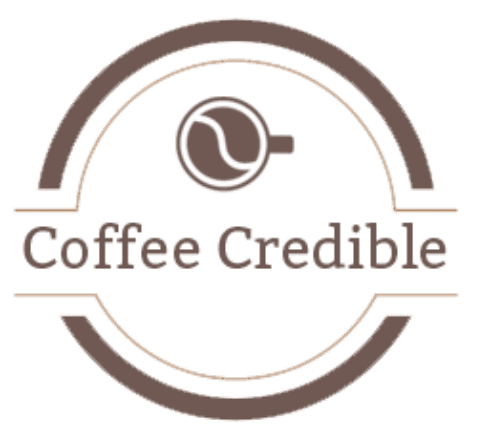
















![Can Nespresso Make Hot Water? [Steps To Get Hot Water From Nespresso Machines]](https://coffeecredible.com/wp-content/uploads/2022/07/can-nespresso-make-hot-water.jpg)
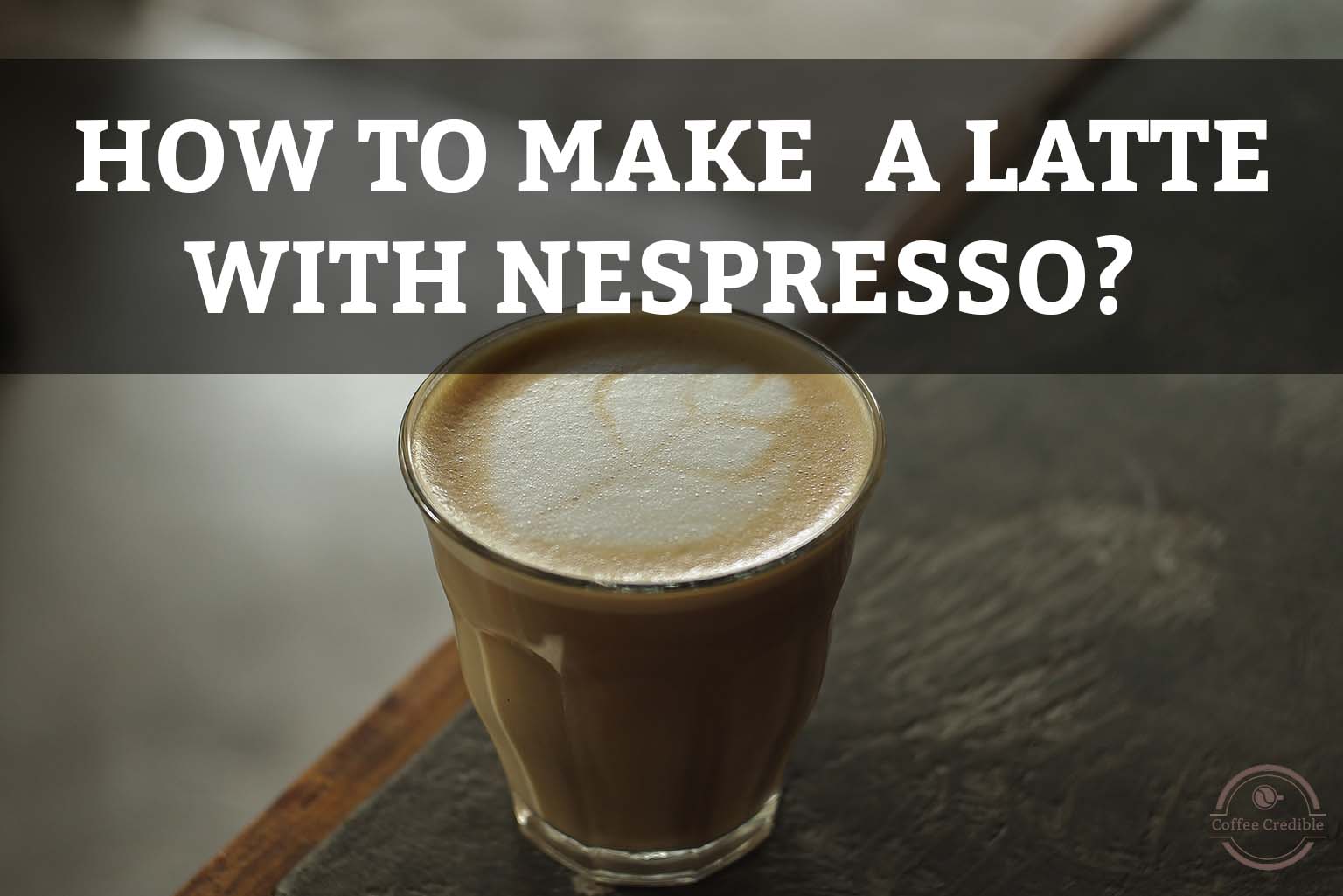
![How To Fix Nespresso Machine Leaking Water Or Coffee? [A Step-By-Step Guide]](https://coffeecredible.com/wp-content/uploads/2022/08/nespresso-machine-leaking1.jpg)
