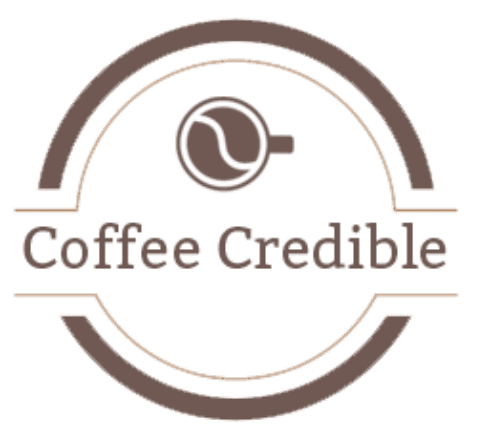Your Nespresso machine started blinking an orange or red light, you were in desperate need of coffee and now you are here searching for reasons what happened to your Nespresso machines suddenly, right?
Now first, it’s essential to know what model your Nespresso is. Is it VertuoNext, Vertuo, or Evolou, Vertuo pop? If yes, then it might be blinking orange light.
Whereas, if you are using Nespresso VertuoPlus or Deluxe, it might warn you with a red light.

So let’s step up to the causes of the problems and the viable solution you can do to get back to your coffee routine.
- If the orange Light blinks three times per sec, descale the machine using Nespresso Descaling Kit for VertuoNext, Vertuo, or Evolou, Vertuo pop.
- For simultaneous Red and Green light, Descaling is required for Vertuoplus or Deluxe.
- For other blinking problems, clean the machine after every use and try to factory reset it or make it cool down if overused.
- Nespresso Vertuoline and Original machine consist of different brewing systems and capsules.
- You should know how the Nespresso machine works from the first step of inserting the pod to releasing coffee into the cup.
Why is Nespresso blinking Orange light and how to fix it?
You might be questioning, “but my Nespresso is blinking light differently at a time,” and the answer is that it’s just the functionality of the Nespresso machines to show different errors with different patterns of flashing light.

See the below table and match your error code status with the described problems and their possible interpretation.
| How many times does the orange light blink? | What does it possibly mean? | What do you have to do now? |
| Blinks twice per second. | Blocked coffee grinds. | Clean the machine (method described below). |
| Blinks twice and stops | the Error in the machine. | Check the spindle if it spins smoothly. Unplug the machine and wait for 30 seconds. Try factory Reset. |
| Blinks three times per second and pauses/blinks orange & turns white for 3 seconds or blinks thrice constantly. | Blocked water flow | Needs descaling. (method described below) |
| Blinks five times in 10 seconds. | Needs a factory reset. | Empty the machine. Lock it till 7 inches above, press the button five times for 3 seconds. |
| The light stays for 2 seconds | Water tank is empty/error in the capsule holder; | Refill the tank/ fix the capsule holder |
| Light starts to fade off | Overheated/descaling mode. | Unplug the machine and leave it for 30 mins to cool down/undo descaling mode. |
How to fix orange light blinking twice per second?
Reasons:
Coffee grinds or clogged spindles can cause the Nespresso machines to blink.
Solutions:
You can clean the device using a damp cloth to remove the coffee grounds on possible areas like the bar code reader or the spindle. Also, spin the spindle to check if it’s running smooth.
You can also follow a cleaning cycle in your Nespresso Vertuo Machine:
- Empty the machine and fill the water tank.
- Then half open and close the machine once and press the button.
- Push the button two times in 2 seconds.
- The orange light blinking indicates that the cleaning cycle has started.
- And yes, you will get your coffee.
How to fix Nespresso blinking orange twice and stops?
Reasons:
The error can include various reasons, including not adjusting to the way you are using it and eventually not providing you with a morning cup.
Solutions:
Some small errors may occur that can be solved by unplugging the coffee machine and waiting 30 seconds to cool down, and then it may start working.
You can also try to clean it by removing the leftover coffee residues and checking the spindle or water level.
Some people lock the machine completely by themselves and then swipe the lock button, which is wrong. Try locking the machine 7 inches above to see the gap, then swipe the lock handle.
If nothing works, you can try a factory reset method, which works for many people. Resetting the machine is easy. Empty the machine and lock it till there’s a gap between them. Then the button is pressed five times within 3 seconds. The orange light will start blinking, showing that the machine is on factory reset.
Yet not solved? Contact Nespresso customer service for further assistance.
How to fix Nespresso blinking orange light status thrice per second and pause or blinks constantly?
Reasons:
It might be due to the clogged minerals that can affect the machine’s functions, taste, and quality. That may lead to water blockage and make the machine flashlight. If Nespresso blinks constantly, you need to remove this immediately by scaling your machine.
Solution:
The recommended descaling method is to buy the Nespresso descaling liquid.
How to Use Nespresso Descaling Kit:
- Pour the liquid into the Nespresso water tank and add 17 oz of water.
- Then put the lid and place the tank back into the machine.
- Empty the capsule container and place it back.
- Remove the drip tray and place the container beneath it.
- Close the lid and leave it in an unlocked position(if you are using VertuoNext). Hold the button until it blinks orange light within 7 seconds.
- Then lock the machine and unlock it. And repeat holding on to the button until flashes of orange light.
- Lastly, lock the machine and press the button.
- It will start blinking orange light to indicate that the descaling process has started and will take 20 mins to finish.
- You can wash your coffee bottles and cups or enjoy the process by having a snack.
After-Process Duty:
- Then rinse the coffee machine to remove the residues of descaling water by filling half the water tank and pressing the button once.
- The white light pulsing after every second will stop automatically after the process ends.
- Leave the machine for 10 mins to dry up. And it’s good to go.
How to fix Nespresso Blinking orange five times in 10 seconds ?
Reasons:
This problem may occur after you descale your coffee machines or if your machine shows the light, it needs a factory reset.
Solutions:
For resetting your coffee machine:
- Empty the machine and plug it.
- Close the lid and leave it in the unlock position.
- Press the button five times within three seconds.
- The orange light will blink five times, indicating that the machine is reset.
Now you can put the pod, lock the coffee machine and get your coffee instantly.
How to fix Nespresso Blinking Orange stays for 2 seconds?
Reasons:
We sometimes are careless about the tank and just insert the pod, and that’s why the light blinks, warning us to fill the water tank properly.
Error in the pod holder can happen while preparing the coffee or during descaling.
Solutions:
Remove the water and refill it fully.
Also, filter water is more beneficial in the machine as it contains fewer containment and will not build up residues quickly.
Or else, if this doesn’t solve the problem, you can check on the capsule container .
Check if the new pod is properly inserted. If not, insert a new pod, lock the machine and press the button. Also, see if the machine is empty and locked properly.
- Turn the coffee machine off by holding the button for 3 seconds.
- Press it to turn it on.
- If that doesn’t work unplug the machine and wait for 10 seconds
Overheated machine; Nespresso Blinking light starts pulsing down:
Reason:
This can possibly be caused by overusing the device continuously or might be in descaling mode.
Solution:
Unplug the machine and wait to cool down for about 20-30 mins. To remove the machine from descaling mode:
- hold the button and lever for 3 seconds or until the orange light stops flashing or the green light comes.
- Rest the machine for 10 mins and it will be ready to use.

Simply Error codes from Nespresso App Alerts for Vertuo next or Vertuo pop:
By registering your machine into the Nespresso app, you can easily get a maintenance alert to understand what’s possibly the solution to the warning blinking lights. For this, you have to connect your machine and your app via Bluetooth. For this, follow the steps:
- Download the app, turn on Bluetooth and wifi on your device and place it on top of your machine.
- As the app starts, see the top right corner machine button and click it.
- As the wifi networks pop open, select your network and connect with it.
- If successful, the machine will voice “Connected.”
Nespresso blinking Red light, a Warning Sign, and Ready Solutions:
Red light flashing is a warning alert signaled by VertuoPlus or Deluxe that detects and warns the user that something is wrong.
Let’s move to the table to check which Red light pattern you guys are witnessing in your machine and find its way out!
| How many times does the red light blink? | What does it possibly mean? | What do you have to do now? |
| Red light stays for 2 seconds and blinks again after 1 second | Water tank empty/ error your capsule holder | Refill the water tank/check the capsule holder |
| Red light blinks and fades after 1-second | Overheated Machine | Cooling down |
| Red light blinks constantly per second | Device Error | Needs to be checked overall or in special functions. |
| Red light blinks after 1-second | User Error | Action needs to be properly performed. |
| Simultaneous Red & Green Light | Water blocked | Descaling required |

Fill water tank if Red light stays for 2 secs and blinks again after 1 second:
Reasons:
The reason is the empty water tank or water not filled properly. Other causes may include a pod being overused or not properly inserted in its place.
Solutions:
Fill the water tank if it’s empty or empty the tank and refill it with new filter water properly. Using filter water makes the machine get dirty with minerals quickly.
If it still shows an error, check the capsule holder to see if the pod is correctly placed. Also, replace the pod with a new one and check if that works.
Nespresso Blinking is fading down; overheated machine:
Reasons:
The overheated machine is due to over usage of the machine for a shorter period.
Solutions:
Unplug the machine and leave it at rest for about 15-20 mins. It will steadily turn green after cooling down, indicating that it will get you your espresso, hopefully.
Light blinking constantly, your Nespresso needs an overall check!
Reasons:
Device Error mainly includes the machine being incompatible with its environment, but don’t worry. It will take time to adjust.
Solutions:
First, rest the machine for 10 seconds and unplug it. Re plug it again to check if it works.
Then you can also try checking if it doesn’t have any leakage from its pod holder or water tank.
Try to use new coffee pods and insert them correctly in the place.
Close the head and turn on the machine.
Lock the lever, and press the button for the machine to start brewing. The last option is to factory reset your machine:
- Hold on to the button and lever of the machine to turn off for 3 seconds so the machine can get into the reset setting.
- Leave the button when the green light blinks, signalling that the machine is ready to use again.
If that doesn’t help, Contact Nespresso support.
Wrong Machine Usage, Light constantly blinks after 1 second:
Reason:
Most of the time, we carelessly use our Nespresso because we need coffee in our busy schedules, right?
Solutions:
Try using a damp cloth to clean the machine parts, so they are fully dried and carefully placed back.
Carefully check not to use an odor agent as it can make the coffee taste bad. Don’t try hacks to descale the machine by yourself with vinegar or try to reuse pods; this can affect the machine working badly and end up providing you with bitter coffee.
Also, don’t overuse the machine when it can overheat the machine. Try to follow the instructions mentioned by Nespresso in their user manuals.
Light Blinking Green and left Red; needs Descaling:
Reason:
The light will show up if you haven’t scaled the machine for a while, and the water might get blocked, causing the coffee not to come out. Hence, your machine needs proper cleaning so that the machine can get rid of hard calcium stuck in the machine’s internal wall.
Solution:
While deciding upon descaling your machine, buy yourself the descaling solution from Nespresso to start the process. You can also follow the Nespresso user manual as it also shows the descaling process instructions for every model.
Descaling Process:
- Open the machine head and eject the inserted capsule to make the machine completely empty.
- Push the lever down to turn off the machine.
- Empty the pod holder and place it back correctly.
- Add the 1 packet of descaling solution into 25 liters of water in the tank and place it back in its position.
- Place at least 0.8 liters of container in front of the machine to catch the water during descaling.
- Now switch the descaling mode on by holding the button and lever together for 3 seconds until the button starts blinking iron steady light.
- Last but not least is to press the lever down to enter from the menu to descaling mode. Now push the button to start descaling.
- It will start blinking orange continuously to show that the machine is in descaling mode.
- It will take about 20 mins to finish and don’t worry your Nespresso will stop automatically after the process.
The After Process Duty:
After descaling:
- Remove the tank and give it a nice cleaning to remove the descaling solution residues.
- Empty the container and place it again in front of the machine.
- Press the machine and it will pour the leftover descaling water.
- During this, the button will show an orange light once every two seconds.
- Exit the descaling mode by pushing the button and lever at the same time for 3 seconds.
- Let the machine rest for 10 minutes and refill the tank and insert the pod to make your espresso.
Is it worth using homemade descaling liquid in your Nespresso Machine?
NOTE: Before going for this option, consider that Nespresso voids its warranty if you use something other than their descaling liquid. This means that any damage afterwards will not be catered to under warranty services.
Also on the caution list by Nespresso, they strictly mention not to use vinegar as it can damage the machine.
The cheaper replacement of the Nespresso descaling kit is edible vinegar as it can dissolve any limescale stuck in your machine. You just have to ⅔ vinegar and ⅓ amount of water in the water tank and follow the brewing process explained above.
If the machine smells bad you can follow the brewing process by only adding water.
What is the difference between Nespresso Vertuoline and OrginalLine:
| Nespresso Vertuoline | Nespresso Originals |
| Gives you large coffee drinks including latte, cappuccino, espresso, etc | Can make Espresso Only |
| Perform quieter operation | Have Noisy Pump |
| Only be used in selective machines | Used in a variety of machines |
| Only use Branded Nespresso Pods | Use variety of different flavored third-party pods |
| Pods contains Barcodes making Brew coffee easier with thicker crema | Provides User with Built-in frother |

Nespresso Vertuoline:
When American started to get attracted more to larger coffee drinks, Vertuoline came as a hero!
It provides coffee lovers with larger coffee drinks and thicker crema.
It comes with its simplified brewing functionality by introducing bar coded Nespresso Pods which when inserted into the machine, are automatically read by the machine to follow the correct measurements the flavor requires.
It makes its way by producing coffee in five different drink sizes with the volume of 14 oz of coffee.
Nespresso OriginalLine:
It’s a classical line of Nespresso that offers a small cup of coffee as ristretto, lungo or espresso.
The reason originals offer various machines is its mass production by well-established coffee homes, i.e., DeLonghi and Breville. You can make various flavored coffee capsules or use third-party capsules to sip your favorite flavors.
Don’t know how to use the Nespresso Machine properly? Let’s Explore:
If you are new to the Nespresso machine or may be confused about how to use it properly, you can overview these steps in the table below.
- Use clean filtered water and fill it in the tank at least halfway.
- Make sure to attach the tray and the pot holder or machine parts.
- Place the cup on the tray depending upon the size of coffee you are making.
- Plug the machine. Turn on the machine by pressing the button and checking from the machine’s user manual as it varied from every model.
- Open the capsule container and put the pod inside it.
- Select the button (if any) to choose the size of coffee.
- The coffee will start to pour into your cup in seconds.
- After getting your cup of coffee, eject the pod by opening the machine lever/lid.
- Unplug the machine and enjoy!
FAQs:
Nespresso blinking orange light after descaling?
After descaling, you can factory reset the machine if it still shows orange light. Empty the machine and Lock it till 7 inches above, and the gap is there. Then, press the button five times for 3 seconds. After doing so, the machine will hopefully brew the coffee, but if it doesn’t, contact Nespresso support.
My machine is overheating; What should I do?
Unplug the machine and leave it for 20 mins to cool down. Plug it again to see if it works.
How do I turn on the Nespresso machine?
To turn on your Nespresso Machine, plug it into the cord and press the power button to turn it on.
How to claim Nespresso warranty?
You can claim your two years of warranty by calling Nespresso on their toll-free number 1800-019-090 between 08.00 a.m. to 10.00 p.m.