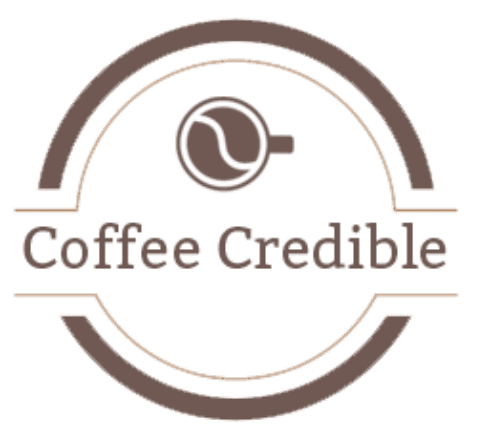Is your Nespresso Vertuo Next not working? Don’t worry. You’re not alone with your issues. Read on to learn what’s causing them and the steps to fix them.
The Vertuo Next is popular among coffee drinkers because of its unique features, simplicity, and affordability of making coffee with a single press of a button.
Many people will criticize this model’s dependability. One common error is its steady, blinking white light. Many people have reported this issue, but don’t worry. We have the solutions!
- While coffee prepares, ready mode, and software updates the white light can blink.
- Consistent blinking is due to water leakage, warm coffee, weird taste, inability to connect with WiFi or Bluetooth, and unknown purple light errors.
- Some quick solutions for blinking white light include checking the water tank, pod holder, the machine’s lever, factory reset, and the machine’s head being cleaned from coffee residues.
- If none of that works, call Nespresso support for solving your issues.
Situations for A Solid or Blinking White Light On Your Vertuo Next:
Nespresso Vertuo Next was launched after the Vertuo Plus. It is said to be a modern version of the Vertuo Plus machine offering some new features, including Bluetooth connectivity, a much-improved design, more programming, a user-friendly display, and drip coffee pods.
These are some of the possible situations for a blinking white light on a Vertuo Next:
- While brewing, the coffee machine can heat up and blink a steady white light for a second. It will automatically turn off after the device is heated up.
- The light can turn solid white to indicate that the machine is in ready mode.
- Also, when the machine software is updated, it can blink a white light twice per second.
Reasons for Nespresso Vertuo Next Blinking or Solid White Light:
Vertuo Next Has been re-designed multiple times after its first launch due to the increasing number of technical issues.

Below are the common problems listed:
- Water or coffee leakage during the brewing process.
- The machine’s internal parts start to melt into the coffee, tasting like plastic.
- Multiple orange light blinking errors are challenging to solve.
- Suspicious blue or purple light flashing error doesn’t have any solution mentioned in Vertuo Next user manual.
- Coffee comes out warm rather than hot.
- The machine is unable to pair with Bluetooth or Wifi.
You might have referenced the user manual and Nespresso’s official website as troubleshooting guides for fixing the Nespresso Vertuo Next blinking error. Those resources can be lacking in their troubleshooting steps.
However, we are here to share some tips and tricks for finding possible solutions.
How to Fix the Nespresso Vertuo Next Blinking or Solid White Light (Step-by-Step):
Below are some hacks you can try to fix the white light error on your Vertuo Next.
1. Check the water tank:
It’s necessary to ensure the water level is full, not half or empty. Also, see if it’s properly attached to its firm position. Make sure not to overfill it where it’s pouring out of the tank.
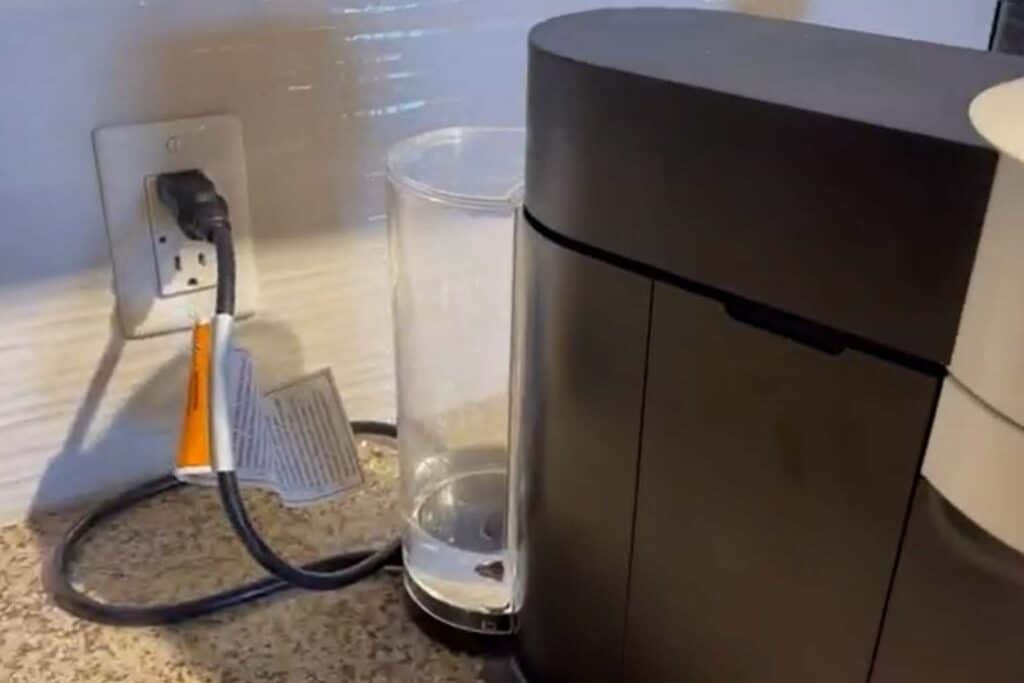
2. Check the pod holder:
Sometimes, we forget to insert the pod or put it upside down, which causes the machine to show a white blinking light about something being missing.
So, keep an eye on that too.
3. Lock the machine’s head properly:
This is the most common error, not turning the lever all the way to lock the machine and instead pushing the lever downwards. This primarily causes the machine not to pour coffee at all.
Plug the machine in and make sure to lock it by turning the lever. See if that works!
4. Manually Clean the Machine’s Head:
The coffee builds up in the pod head spins, making the machine display a flash or solid white light. To fix your machine, you can follow the steps below:
- Unplug the machine and open the lid.
- Soak the liquid with a paper towel inside the small cup where you insert the pod.
- Remove the built-up coffee using a gentle brush from the underside top lid spin.
- Also, manually move the spin to check if it’s spinning smoothly.
- Close the brew head and check if that works for you!
5. Nespresso Vertuo Next Factory Reset:
The last solution is to factory reset the machine. Follow the steps to factory reset your machine to stop the white light from flashing.
- Plug your Vertuo Next and turn it on.
- Empty the pod holder.
- Close the head while keeping the handle unlocked or close till you see a gap between the machine and the lid.
- Within three seconds, press the button five times.
- The button will make a five-blink orange pattern before becoming stable white.
- The machine is reset now and has been to its default settings.
If it still doesn’t work, empty the machine, unplug it for the rest of the day, and again try the factory reset the next day without connecting to WiFi or Bluetooth, as that can be why the machine is reverting to its blinking white light problem.
When to call Nespresso support for help?
The end solution is to call Nespresso support for further assistance.
What do you have to do?
Call or email Nespresso on their helpline customer support at 877-964-6299 and request you complain about the consistent problem of the white light blinking.
If your machine is under warranty, you can easily get your Vertuo Next replaced with a new one.
Further, in that case, if you don’t trust the machine anymore, you can request another model like Vertuo, Vertuo Plus, or Evoluo.
FAQs
How do I reset my Nespresso machine?
Factory reset varies from Nespresso model to model. You can consult your Nespresso model manual to see the factory reset steps. For Nespresso Vertuo Next, you can find the steps above in this article.
Why is my Nespresso not brewing?
Check the water tank’s level. Also, check if the pod is empty and is in the pod holder. See if the capsule is placed correctly and the lever is secured. Ensure the machine spinner and internal tools are clean from any coffee residue. If required, descale the machine.
How to descale Nespresso vertuo next?
Descaling Nespresso Vertuo Next:
- Make sure the machine is empty.
- Add descaling water into the 6oz of water in the water tank.
- Hold on to the button for 7 seconds.
- Make sure the lever is unlocked.
- Place a large container under the brew head to catch the liquid.
- Turn the lever to the right and press the button once.
- The machine will be descaled in next 10 mins.
Make sure to rinse the machine afterwards.