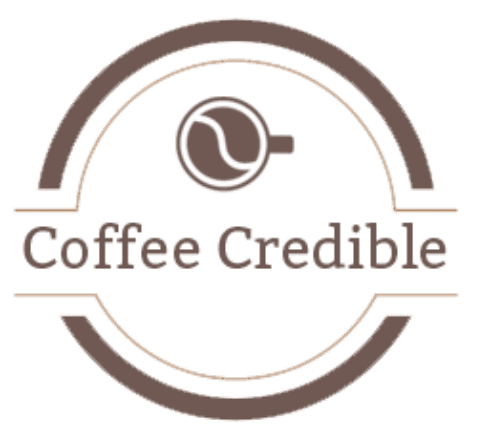Keurig coffee makers are a convenient way to get your caffeine fix. These compact machines brew amazing coffee with the click of a button. These compact machines brew amazing coffee with the click of one button.
However, Keurig coffee makers can sometimes experience technical glitches or interruptions in brewing cycles. As a result, it can ruin your morning cup of coffee. But the good news is, you can easily get rid of these interruptions.
Resetting the Keurig machine can often solve the issues and get the coffee maker back to brewing delicious cups of coffee.
There are various ways to reset a Keurig, depending on the specific model of the coffee machine.
Common steps to reset a Keurig machine include:
Opening and closing the K-Cup lever.
Removing the water tank.
Holding down specific buttons for a set amount of time.
Following the appropriate reset method for each Keurig model can restore its functionality.
In this post, we will share everything you need to know about resetting your Keurig brewer and enjoying your favourite beverages without unnecessary interruptions. Keep reading and remember to stick to the end!
Why Reset a Keurig Coffee Machine?
Why do you need to reset your Keurig coffee maker? Resetting can fix many Keurig issues, some of which are as follows:
Keurig Not Brewing Coffee
There are instances when your Keurig fails to brew coffee, possibly due to mineral buildup, electronic glitches, or other factors.

Resetting Keurig machines is a troubleshooting solution, particularly if it stops brewing mid-cycle.
Additionally, resetting helps to clear any errors in the coffee machine’s programming and corrects its internal processes to ensure smooth operation.
Keurig Won’t Turn On
Another common issue with Keurig coffee makers is they won’t turn on when you press the power button.
Keurig machines might not turn on due to power connectivity problems, faulty power buttons, or a malfunctioning display.
Resetting the Keurig allows the coffee maker to re-establish its power connections and restore functionality. This method often helps resolve the issue, and Keurig powers up as expected.

Other Common Keurig Issues
Numerous other problems may necessitate resetting your Keurig, such as:
Inconsistent coffee brewing temperature
Partial brew cycle
- All lights on and not working
Leaking water reservoir
Unusual noises during the brewing
- Keeps shutting off
Resetting your Keurig improves its overall performance and often resolves these issues.
However, if the problems persist despite resetting, you must contact Keurig customer service for further assistance and seek professional help.
What are the Benefits of Resetting a Keurig?
Resetting your Keurig does not only address the common problems mentioned above; it also offers the following benefits:
Restores the machine to its default settings, which may help with improving the brewing process
Clears the internal memory, which may help free up space if the machine has been running slow
Overall, resetting your Keurig is crucial in troubleshooting and maintaining its functionality.
It allows you to enjoy a better coffee brewing experience and prolongs the life of your coffee machine, making it an essential component of Keurig ownership.
Resetting Different Keurig Models
This section covers resetting various Keurig models, including Keurig 2.0, Keurig Mini, Keurig K-Duo, Keurig K-Supreme, and Keurig K-Classic.
Each model may have a slightly different method for resetting, so it’s essential to follow these steps.
If that doesn’t solve it, you can also try cleaning the Keurig needle.
Resetting Keurig 2.0
Resetting the compact Keurig 2.0 is quite simple. Just follow these steps:
Turn off the coffee machine and unplug it from the power source.
Remove the water reservoir, clean it, and reattach it.
Plug the Keurig machine back in and power it on.
Once completed, your Keurig 2.0 should be reset and ready for your next brew.

Resetting Keurig Mini
To reset the Keurig Mini, follow these steps:
Turn off and unplug the machine.
Remove any used coffee pods.
Remove the K cup holder.
Fill the water reservoir to the max line.
Plug in the machine, turn it on, and run a brewing cycle without a K-Cup.
After this, your Keurig Mini should be reset and ready to use.

Resetting Keurig Duo
To reset the Keurig K-Duo, follow these simple steps:
Power off the machine and unplug it.
Remove and clean the water reservoir.
Plug the coffee machine back in and turn it on.
Open and close the K-Cup lever to reset the coffee machine.

Your Keurig K-Duo should now be reset.
Resetting Keurig K-Supreme
Resetting the Keurig K-Supreme involves the following steps:
Turn off the coffee machine and unplug it.
Remove the water reservoir and clean it.
Plug the machine back in, power it on, and reattach the clean water reservoir.
The Keurig K-Supreme should now be reset and ready for brewing.

Resetting Keurig K-Classic
To reset the Keurig K-Classic, follow these steps:
Open and close the K-Cup holder’s lid.
Turn off the coffee machine and unplug it.
Remove and clean the water reservoir.
Plug the coffee machine back in and turn it on with the water reservoir reattached.
Your Keurig K-Classic should now be reset and ready for use.

Troubleshooting Nespresso Machines
If you’ve not found your machine above, you may have a Nespresso machine:
- How to Reset Your Nespresso Machine
- Nespresso Troubleshooting Guide: 8 Common Problems
- Nespresso Vertuo Next Not Working
- How To Fix Nespresso Blinking Orange Light Or Red Light?
- Nespresso Blinking Half Red, Half Green
- How To Fix Nespresso Machine Leaking Water Or Coffee?
- How To Clean Your Nespresso Machine?
- How to Descale Nespresso machine
- How To Descale Nespresso Inissia
- Nespresso Not Hot Enough
How to Descale and Reset Your Keurig Coffee Machine?
Mineral deposits, scale buildup, and coffee residue, there are many factors that can affect the functionality of your Keurig coffee machine. These buildups can also lead to scaling inside the coffee machine while affecting the taste of your coffee.
Therefore, descaling and resetting your Keurig coffee machine is essential to get rid of these problems.
Here are some steps to reset and descale your Keurig coffee maker effectively:
Step 1: Prepare the coffee machine
Begin by unplugging your Keurig coffee maker, and removing the water reservoir and drip tray.
Wash the drip tray and the reservoir with warm soapy water to remove scale buildup.
Next, wash the reservoir, drip tray and k cup holder under running water and let them air dry before attaching them to the brewer.
Step 2: Prepare the Descaling Solution
Next, prepare your descaling solution. You can use the recommended Keurig’s Descaling Solution or a mixture of 1/3 white vinegar and 2/3 water.
Fill the water reservoir with the descaling solution up to the max line. For Keurig Mini, use 5 Oz of vinegar and fill the rest with water.
Place a large mug or container under the dispenser to catch the descaled water. You can use a damp cloth to clean the exterior of the coffee maker.
Tip: You can use lemon juice as an alternative to Keurig’s descaling solution.
Step 3: Start the Descaling Process
Start the descaling cycle by lifting the brew handle, ensuring no pod or filter is present, and then lowering the handle.
Press the Brew button (8-ounce, K, or brew, depending on your model) to run the descaling solution through the machine.
Repeat this process until the descaling light disappears and the “Add Water” light comes on.
Step 4: Run Rinse Cycles
After finishing the descaling cycle, it’s essential to rinse and clean your Keurig coffee maker thoroughly. Pour the remaining descaling solution from the reservoir and wash it with clean water.
Fill the reservoir with fresh water up to the top line. Run the freshwater cycle by pressing the Brew button several times.
It will help flush out any remaining descaling solution and coffee grounds residue from the coffee machine.
Step 5: Reset your Keurig
Finally, to reset your Keurig, unplug it and let the machine sit for 15-20 minutes. You can also press the 8 and 10 Oz buttons simultaneously for 3 seconds to reset your brewer.
It should reset your coffee maker, indicating that the descaling process is complete.
Now, your Keurig machine is ready to brew fresh, delicious coffee again.
Conclusion
You can resolve various Keurig problems by resetting and descaling the coffee machine. It is essential to reset Keurig and descale it regularly to maintain the performance and quality of your Keurig coffeemaker.
Resetting Keurig brewers can fix any small hiccups you encounter without calling customer service.
We hope this guide helped you understand how to get rid of minor problems with your Keurig machines. If the problem persists, you can contact Keurig customer service for further assistance.