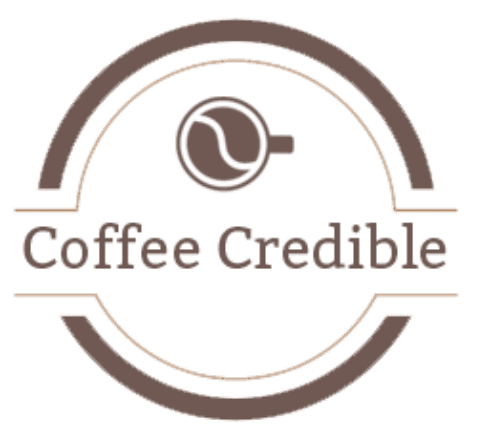Not a big problem. It’s just your Nespresso is a bit full of the clogged minerals in the inner wall of the machine and needs to be descaled.
No one is at fault! You just have to follow the machine’s signal, and it will start behaving like it normally did.
Now, why is descaling needed in the middle of when everything is going as normal? I explain the reason above a bit but let it explain it further!
So, you might be about to come up with your explanation that I cleaned the machine every 2-3 weeks. But my friend, you can’t do its deep cleaning, and it only is performed on the machine, which is what descaling is.
By using descaling liquid, your machine removes all the clogged residue stucked while extracting the coffee beans.
When the machine is full of inner dirt, it gives you the call by flashing half green and half red light. It’s good that you’re taking it seriously and working for it because ignoring the machine signals can lead to the machine not working or functioning properly.
- Nespresso Blinking half red half green or green light appearing yellow under certain conditions is a warning code stating that the machine needs descaling and getting rid of clogged minerals stopping it from functioning.
- You need to have a Nespresso Descaling Kit that you can buy from Amazon or Nespresso website.
- Nespresso cautions not to use Vinegar, but it depends on your choice.
- You should know how to perform descaling or, if not, read the Vertuo Plus user manual.
- If the light blinks half red and half green after descaling, then make sure you exit the descaling mode.
- You should be aware of factory resetting your Vertuo Plus.
Steps Before descaling Vertuo Plus:
Before descaling your Vertuo Plus, you need to buy a Nespresso Descaling it from the Nespresso website or Amazon.
Don’t forget to save 20 minutes from your schedule as it will take some time.
Descaling Nespresso Vertuo Plus (Step by Step Guide):
- Empty the machine and fill the water tank to 25 liters.
- Add the 1 packet of descaling liquid into the tank.
- Put the lid on the water tank and place it back in its position.
- Place at least 0.8 liters of the container under the machine brew head to catch the water during the descaling.
- Start the descaling mode, hold the lever and button together for 3 secs until the button starts blinking steady iron light.
- Press the lever down and push the button to start the descaling process.
- The orange light will blink continuously to show that the machine is in descaling mode.
- It will automatically stop after finishing the process.
- Refill the water tank and rinse the machine by pressing the button.
- It will stop automatically as the process finishes.
- Exit the descaling mode the same way you enter it (Pressing both lever and button for 3 secs).
- The green light on the button will indicate that you have successfully made it through the descaling.

Descaling Nespresso Vertuo Plus with Vinegar is a workable hack?
Nespresso does not recommend using vinegar, and it cautions in its user manual not to use vinegar because it can damage the machine.
Regarding the fact, that does Vinegar works? The majority say it does work as a descaling agent and is a money saver, but some are not happy with the smell it brings, and they complain about rinsing the machine several times and still have a stinky machine and a bitter coffee taste.
How often you should descale Vertuo Plus:
Nespresso states in its user manual that you should descale it after every 3 months or after using 300 capsules in the machine.
So, whichever comes your way first, you should be prepared to descale it.
Half Red Half Green Light still Blinking After Descaling?
If the light blinks after descaling, make sure to exit the descaling mode by pressing the button and the lever for 3 seconds.
Let the machine rest for 10 mins and check if the green light blinks, indicating that you have successfully exited the descaling mode.
If that doesn’t work, call Nespresso support for further assistance: 800-562-1465.
Their customer care is open 24/7, so feel free to contact them anytime.
Resetting Vertuo Plus Flashing Half Red Half Green Light:
To reset the Vertuo Plus after descaling, follow these steps:
- Turn off the machine by holding the lever for 3 seconds.
- To enter Factory Reset mode, push the lever and button for 3 seconds.
- The blinking orange light will indicate that you have entered the resetting mode.
- Push the lever down three times.
- Press the button to start resetting. The orange light will blink three times to indicate that your machine is resetting to default mode.
- When the green light starts blinking, it will show Vertuo Plus has rested and is ready to prepare your coffee.

That’s how you Reset your Vertuo Plus!
Bottom Line:
As of now, you may have an idea of how to handle this blinking light error.
Now, afterwards, you need to remove your Nespresso machine by descaling it every 3 months so the limescale wouldn’t build up much.
Also, always let your machine take a breath and leave it at least to dry after descaling your Vertuo Plus. If you have all these tips in your mind, you are ready to descale your machine.