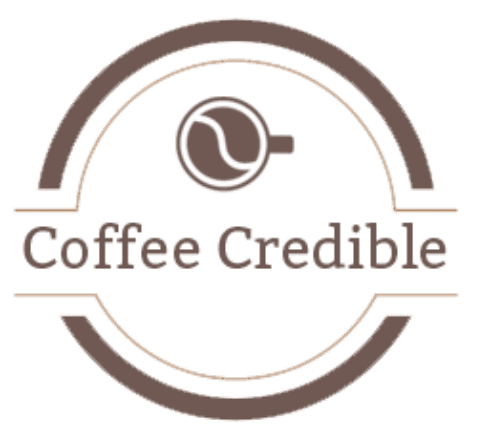Keurig coffee makers are famous for their convenience and ease of use. However, like any kitchen appliance, Keurig coffee machines can experience issues that prevent them from brewing the perfect cup of coffee.
One common problem faced by Keurig users is that it won’t brew. It can be frustrating when your Keurig stops brewing, especially when everything appears in working order.
Luckily, there are many solutions to this problem:
Resetting the device
Cleaning the needle
Ensuring proper placement of the water reservoir
Descaling the coffee maker.
By understanding and addressing these common problems, Keurig users can get back to enjoying their favorite beverages in no time.
This article will discuss potential causes and fixes for the Keurig brewing issues. Hopefully, you will have your Keurig working again by the end of this article. Read on!
Why Keurig Won’t Brew?
What would you do if your perfectly working Keurig coffee machine suddenly stopped making coffee?
The first step should be to troubleshoot the root cause. There are various reasons why your Keurig won’t brew.
There is a possibility that your Keurig coffee machine needs to be reset to its default settings.
Your Keurig coffee maker might not be brewing because the water reservoir is not correctly attached to the coffee machine.
Additionally, you might need to descale your brewer to remove mineral deposits from its internal parts. A dirty and clogged Keurig coffee machine will brew less or none.
Common Keurig Coffee Maker Brewing Problems and Possible Solutions
In this section, we will discuss some common issues that may arise with Keurig coffee makers and how to troubleshoot them.
Keurig Machine Not Turning On
One common problem with Keurig machines is that they may not turn on. It can be due to the Keurig brewer being incorrectly plugged into the power source.
Your Keurig machine has a malfunctioning water pump, or the brewer has broken components.
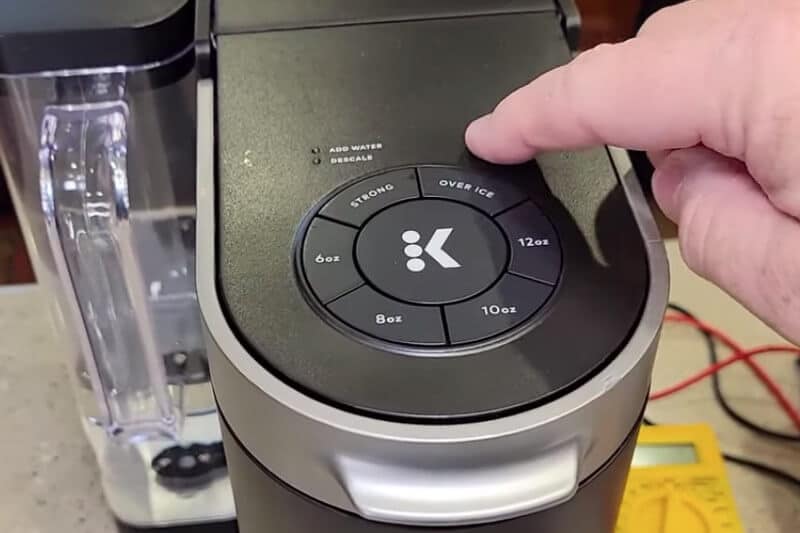
Solution
To troubleshoot this issue, ensure the brewer gets power from the source. You can unplug and plug it back in or use a different power source.
If you are sure the power source is okay, check if your Keurig brewer has a damaged power cord. You might need to replace the power cord or get it repaired.
If it still doesn’t turn on, contact Keurig customer service or check the user manual for further assistance.
Keurig Won’t Brew Coffee
Another common issue is that Keurig won’t brew coffee. If your coffee maker is not brewing, it can be due to air bubbles. Keurig might not pump water to brew coffee if air bubbles are in the water tubing.
Other reasons leading to brewing issues can be a clogged exit needle or you might not be using Keurig-compatible pods.
Solution
If your Keurig doesn’t brew coffee, removing air bubbles might resolve the problem. Remove the water tank and put the coffee machine upside down.
Next up, gently tap on the side of the coffee maker to dislodge and air bubbles
If your Keurig has clogs, try running a hot water cycle without a coffee pod. A rinse cycle will remove clogs and coffee grounds, resolving brewing issues.

Lastly, make sure to use compatible K-cups for proper brewing. Using the wrong pods can also jam your Keurig coffee maker.
Keurig coffee brewer leaking water
Leaking water is a common problem in some Keurig machines. It can be due to misaligned or broken parts of the coffee maker.
The common reason behind a Keurig leaking is that the water reservoir is not attached properly.
Solution
First, check if the water reservoir is properly seated and filled to the correct level to fix the issue. If leakage persists, inspect the machine for broken or misaligned parts.

You can contact Keurig customer service for repairs and replacement.
Keurig Brewing Less Coffee
It can be frustrating if your Keurig won’t brew or brew less coffee than usual. Your Keurig is dirty and clogged with coffee grounds or mineral deposits.
A dirty coffee machine will have a clogged water pump and tubes, disrupting the normal water flow, so it will not dispense a full cup.

On the other hand, if your Keurig is clean but doesn’t have enough water in the reservoir, it won’t brew a consistent amount of coffee.
Solution
To address this issue, clean the Keurig machine consistently, following the manufacturer’s guidelines.
Check the water level in the reservoir and ensure there is an adequate amount of water for brewing coffee.
Keurig Coffee Tastes Bad
If your Keurig coffee tastes bad or your Keurig is not making hot coffee, it is because the brewer is not clean.
Your coffee maker might have an accumulation of mineral substances around the heating element, so the water won’t reach optimal temperature.
As a result, coffee will taste bad and not be hot enough.
Solution
Descaling your coffee machine regularly is essential to remove scale buildup and coffee oils from the heating element.
Descaling and cleaning the coffee machine removes any residual substance from the internal parts of the brewer, restoring its normal functioning.
Here’s a step-by-step guide for descaling your Keurig:
Turn off the machine and remove the water filter.
Empty the water reservoir and fill it with a 1:1 mixture of white vinegar and water.
Place a mug under the spout to catch the hot water and vinegar mixture.
Turn on the machine and start the brewing cycle without inserting a K-Cup.
Repeat this process until the water reservoir is empty.
Rinse the water reservoir thoroughly and fill it with fresh water.
Run plain water through the brewing process multiple times until the vinegar smell dissipates. The rinse cycle flushes out any remaining vinegar and mineral debris.
Following these steps will ensure a clean and properly functioning Keurig, ready to brew delicious coffee every time.
Regular cleaning and descaling can help prevent common Keurig problems and keep your machine running smoothly.
Keurig Troubleshooting Tips
These troubleshooting tips should help keep your Keurig functioning optimally and brewing great-tasting coffee.
Here are some helpful troubleshooting tips to save you from Keurig coffee maker problems:
Locating and Unclogging Keurig Needles
One common cause of Keurig not brewing is its clogged needles. To locate the needles, open the brew head and find the entry and exit needles.
The entry needle punctures the top seal of the K-cup to let hot water pass through it. On the other hand, the exit needle pierces the coffee pod from the bottom to let coffee dispense out of the spout.
Here is how to clean Keurig needles:
Unplug the machine and remove any K-cups or coffee grounds.
Remove the Pod holder from the coffee maker.
Detach the funnel from the K-cup holder by pinching it onto its sides.
Locate the exit needle in the holder.
Bend the paperclip to create a straight end and gently insert it into the needles to remove obstructions.
Wash the exit needle and pod holder under running water to remove any residue.
Locate the entrance needle in the machine head and clean it using a paper clip.
Attach the funnel back to the pod holder.
Put the pod holder back into the coffee machine
Note: If you have Keurig 2.0, use a maintenance tool specially designed for cleaning needles.
Resetting Your Keurig
Resetting your Keurig can resolve several brewing issues. To reset:
Open and close the brew head.
Turn off the machine and unplug it from the wall.
Remove the Keurig water reservoir.
Let the machine sit for at least 30 minutes.
Reassemble the brewer and turn it on.
Your Keurig is set to default settings!
If your machine still isn’t brewing after resetting, try running a short cleaning brew without a K-cup.
Leakages and Dispensing Issues
Leaking water and dispensing problems in Keurig machines can result from incorrect alignment, loose parts, or a damaged water reservoir.
To address these issues:
Ensure the water reservoir is seated correctly and doesn’t have any cracks.
Check the silicone seal around the water reservoir for damage.
Inspect and properly align the drip tray.
For Keurig 2.0 machines, turn off the brewer’s preheat function, which may cause dispensing issues.
If the problem persists, contact Keurig customer support at 1-866-901-BREW (2739) for further assistance.
Preventing Water and Mineral Buildup
Mineral and water buildup can affect the brewing process and compromise the taste of the coffee.
To prevent this, use filtered water instead of tap water, as it typically contains fewer dissolved minerals. Hard water, in particular, can lead to more significant mineral buildup.
How to Maintain Your Keurig Coffee Machine?
It’s essential to clean your Keurig regularly to ensure proper functioning and maintain the taste of your coffee. Factors like hard water, scale buildup, and coffee grounds can cause issues with the machine.
Besides daily maintenance, such as emptying the drip tray and wiping down the exterior, your Keurig needs descaling every 3 to 6 months. Regular descaling will avoid common Keurig problems.
To clean your Keurig, turn off the machine and unplug it. Remove the water reservoir and K-Cup holder, then wash these parts with warm, soapy water.
Make sure to clean the exit needle by using a paper clip. You can also use the Keurig needle maintenance tool to remove any debris or coffee grounds causing a clogged needle.
After cleaning, reassemble the machine and perform a quick reset by reconnecting it to the power source.
You must switch to using filtered water for brewing coffee. Purified water has lower mineral content, so it minimizes the chances of scale buildup and prevents the need for frequent descaling.
In case of leaking water or other Keurig troubleshooting issues, consult the warranty information and contact Keurig customer service for further assistance.
Conclusion
The Keurig coffee maker is one of the most excellent in the industry but sometimes malfunctions. Make sure you reset the coffee maker and clean it thoroughly.
Each solution will only work for some; finding out what works for you takes trial and error.
Contact Keurig customer care if you have tried all the suggestions above but need help.